My last lesson for my online photography class on Adobe Lightroom was on the Slideshow and Print module. I can do some really fun stuff, and again I see how incredible and flexible LR can be for every aspect of this job. Like just about everything else in LR, there are pre-set formats for a slideshow, or you can save your own! Mouse over the pre-set and it will preview on the slide you have selected.
On the right-side module, you can check or un-check any of the categories to turn on any individual features. The first one- fit to frame is self-explanatory. The stroke border lets you add a border directly adjacent to the photo- you can control width and color. The layout is like a secondary border that again can be sized and colored to your liking. It doesn't have to be an exact outline, as you can change the top/bottom/left/right margins (see top photo).
The identity plate before was the Title at the top of your workspace, but you can customize the text, font, color, size and location of the identity plate for your name or business name. If you have rated the photos with stars, you can display those with your desired color, size and opacity. The text overlay lets you add custom text (see the photo below), the photo date (see the top photo) or Metadata. Again- totally customizable.
There are some controls below the main window, which let you rotate photos and move bet wen the slides. There are controls which let you decide how long each photo displays and control the transition between slides. Set it to music (for computer preview) or send it to a PDF document.
GOOD NEWS OF THE DAY: Making a PDF of a slide show is easier than attaching 100 photos.








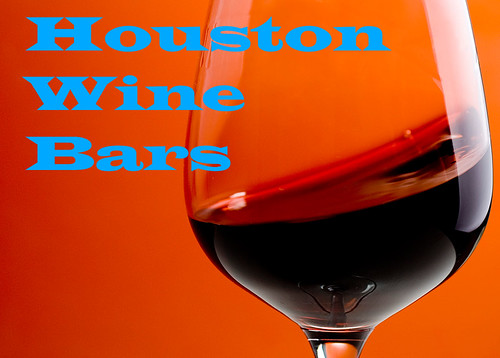

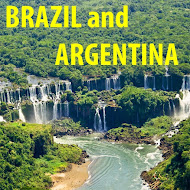


1 comment:
Those are great pics of Zoe in the flowers!! How'd you get her to look so cute?
Post a Comment