
I could be talking about oysters or fish, but I really don't like either of those raw. Instead, I'm talking photography today. I'm a newbie photographer, I'll admit it. This particular blog is for other beginning photographers, so come back tomorrow if you don't care. It's as though I've stumbled upon some big secret of life that I've been missing out on. I'm trying to take in about 10 years of knowledge, NOW. I'm reading books, going to classes and reading various forums. I heard about all the wonders of shooting RAW and decided it was the thing to do if I wanted to be cool.
I'm also new to the software end of photography too. I had only recently started using
Adobe Photoshop Elements 5.0 and was hiking my way up a hefty learning curve on that program. It does open RAW files and do *almost* everything that the full blown version of
Photoshop CS3 would do. I wished I had known about PSE while crafting all my wedding DIY- it's much easier to use than Powerpoint or MS Publisher for creating layouts. I did
these layouts with borders in about 2 minutes.
I've learned that when you take a photo, the camera has to decide how to interpret or convert all these information it collected into an actual photo. If you take regular photos in
JPEG format, the camera will automatically do several things, including selecting a white balance, contrast, saturation, sharpness and compression. Now, normally the camera does a great job selecting the best settings and making a great conversion. However, if you want to go deeper and are a maniacal control freak, you can do all the conversions yourself by shooting in RAW.
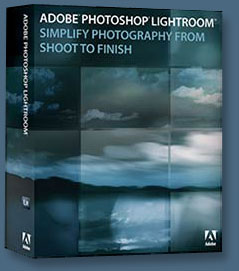
Sounds like fun, eh? Well, doing conversion is definitly another level to the art of photography. There are great programs that specifically handle RAW conversions and dealing with workflow issues. I'd read many glowing reviews about Adobe Lightroom when researching which RAW converter would be best for me. My biggest current problem was time & speed. Some of this was remedied by a few computer upgrades. By using LR, I can also do batch conversions and manipulate the RAW files much faster than PSE. After 2 weeks of playing with LR, I'm in love!
It's a very pr icy piece of software, so I thought I would take the free 30 day trial to see if would help me $300 worth. To force myself to get the most of the software, I also enrolled in a online photography class at BetterPhoto.com . I've spent the past 4 weeks working nearly every day in LR, processing RAW files, organizing my several thousand older photos and making photos blog-ready. I'm overall really impressed with it and I think other photographers might benefit from investing a few dollars to save many hours.

Want to learn more about shooting JPEG vs. RAW? Check out these links:
POP Photo and
Ken Rockwell both provide some more basic information. Actually, it's a huge source of debate with arguments all over the Internet- just peek into any photography forum and chances are there will be a heated debate going on that instant. I'll sporadically post updates on my state of learning and try to do some reviews of Lightroom so others can see what they are missing.
GOOD NEWS OF THE DAY: Good-bye "AUTO CORRECT" button!



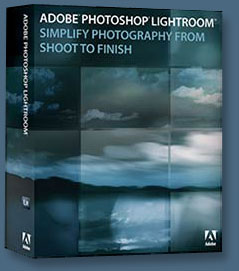

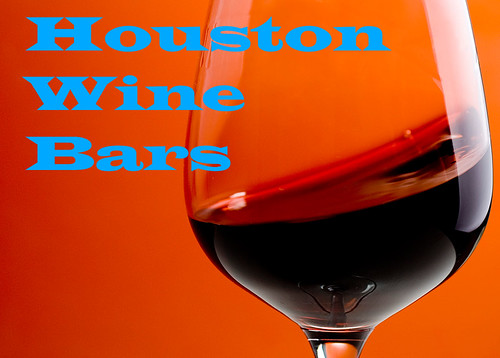

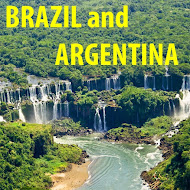


No comments:
Post a Comment